If you’re looking for email marketing software then in this in-depth and genuine GetResponse Review I’ll go you through all the features, pros and cons, integrations, and automation features that this tool has to offer.
We’ll also see that what its current users have to say so that you can evaluate if GetResponse is the right tool to invest in.
Having said that, if you’ve landed on this review chances are that you’ve already made up your mind to invest in a decent email marketing tool so I believe I don’t have to convince you that why do you need to invest in an email marketing software, however, if you still want to know the reasons then I’d recommend you to go through this below article to know that why an email marketing tool is necessary to grow your business and helps in creating a reliable and recurring source of passive income stream.
Here’s the article: 7 Reasons Why Should You Invest In An Email Marketing Software?
Before starting this review, I’d like you to know that since I’m a GetResponse Affiliate, I’ll be compensated if you follow the link on this article and purchase a GetResponse subscription. However, this won’t have any effect on your own subscription cost. Please read the complete Affiliate Disclosure policy
GetResponse Review
What is GetResponse?
GetResponse is a cloud-based email marketing software that helps in designing and implementing email marketing strategies by collecting and managing email contacts. It can perform the following functions.
- Helps collect email leads of your visitors and other contact details
- Send emails to the subscribers
- Automate and schedule email series via autoresponders
- Create beautiful and appealing landing pages, pop-ups and opt-in forms
- Create quizzes and surveys to interact with your visitors
- Build webpages using its newly released website builder feature
- View and analyze statistics of your email
Starting out as a simple email marketing tool, GetResponse has now shifted its focus towards becoming full-blown e-commerce and online marketing solution.
For e.g., the recently released website builder tool where you can create and publish webpages online and that’s not it, GetResponse now also offers Chat services, funnel-builder, webinar hosting, and other marketing features.
History of GetResponse
GetResponse came into existence in 1998 when a polish teenager with an entrepreneurial mindset, Simon Grabowski decided to take his “pet-project” of managing emails to the next level.
Totally funded by equity, today, this email automation software now boasts 350,000 subscribers in 180 countries.
GetResponse Pricing
The price of this software depends on different factors such as the size of your email list and the features you want. The more email contacts you need to manage and the more features that you demand, the more you have to pay. That’s quite obvious. Isn’t it?
Moreover, the price also depends on the payment plan that you may choose. Quite obviously, you can claim a bulk discount when paying on the yearly basis rather than monthly.
Therefore, stating a hard figure that how much GetResponse will cost you is not simple.
However, just to give you an idea of the minimum and the maximum, you can expect the range to be from $15/month for the most “Basic” plan to $99/month for the “Professional” client with a list size of 1,000 subscribers.
GetResponse has divided its packages into 4 different segments or plans (based on the number of the email lists). All hailing different prices and features. The following prices are based on 1,000 subscribers.

- Basic – $15 per month
- Plus – $49 per month
- Professional – $99 per month
- Max – Custom Pricing
Again, there’s also a possibility that two subscribers with the same email list size may end up paying a different subscription because they may choose a different payment plan (monthly or yearly).
You can claim discounts on your payment plan if you decide to pay a lump-sum amount either on a 12-months or 24-months basis. Here’s the discount that you can claim:
- 12 Months – 18% Discount
- 24-Months – 30% Discount
Similarly, two different users using the same package and payment plan may be charged differently because their list size is different.
So the maximum amount that you may need to pay if you have a list size of 100,000 subscribers and you choose to pay on a monthly basis is $450 per month for the Basic plan, $499 per month for the Plus plan, and $580 per month for the Professional plan. That’s of course if you ignore the Custom Pricing of the Max plan.
Difference Between GetResponse’s Price Slabs – Which One Should You Choose?
If you don’t have an extensive requirement, the Basic plan would be quite sufficient as it offers enough features to handle your email as well as slightly other requirements as well.
The Basic plan offers the following features:
- Ability to collect and manage your leads
- Send unlimited emails to the subscribers
- Schedule and time the emails in advance
- A/B Split test your emails
- Built-in landing page templates
- Integration with different platforms
- Website Builder
- Unlimited autoresponders
- One sales funnel
- etc.
Seems like pretty much everything. Right?
So what are the limitations? If the most basic plan offers almost every feature then why bother with the more advanced packages?
Well, here are some of the extra value-adding features that you can only get your hands on once you upgrade.
- Live Chat System – Although it’s available for the Basic users till August 2021 after that, it will only be available to the advanced users
- Webinars – Only available to the Plus, Professional and Max users
- Sales Funnel – As a Basic user you have only 1 Sales Funnel. To unlock more you need to upgrade.
- Integrations – You can unlock more cross-platform integrations as an advanced users as compared to the Basic users. Most notably, integration with Microsoft Dynamics 365
- User/Team Management – As a Basic user you get one user account as compared to 3, 5 and 10 for Plus, Professional, and Max plans respectively.
- Automation Workflows – Some of the automation workflow features such as Custom Workflows, Abandoned Order Recovery, and Site & Event Tracking features, etc. are only available for the Plus, Professional and Max users.
GetResponse Features & Benefits
Before Once we have discussed the pricing, let’s see what features does this email automation tool provides.

Also Read: 12 Features To Look For When Shopping For An Email Marketing Software
#1. Try GetResponse for Free
GetResponse offers a free trial period of 30 days. You can try this software for straight 30-days, test its features, see if it suits your needs, and then actually pay for it. The best thing is that it’s available for all the packages discussed above. So no matter what size of subscription you’re looking forward to purchasing, you can test all the features for 30-days and then pay once you’re satisfied with it. Till then GetResponse won’t even ask for your credit card details.
#2. Automate your Emails and Organize your Email Lists
Want to schedule an email and send it sometime in the future? Well, you can do that with normal email clients as well. Such as Gmail, Hotmail, etc.
So what’s so novel about it?
Well, you can add and organize the contacts in your email list by dividing them into different segments.
These segments can be based on different features such as geographical location, gender, and many other data points that your email list has. The best thing is that you can introduce your own data points to later create segments on the basis of them.
To know more about the level of automation GetResponse offers, read the “Workflow Automation” point below.
#3. Capture More Leads Using Attention-Grabing Opt-in Forms
You may have noticed while surfing many websites on the web that while reading the content of the website, a form asking for your email address either pops up, slides in, or just shows up from nowhere.
These are the opt-in forms and they help the webmasters to collect emails from their readers.
Every email marketing strategy starts from capturing email leads and then eventually converting them into sales (or readers).
The whole environment created around this concept to capture leads and converting them to viable sales is called a sales funnel.
GetResponse offers the feature of creating opt-in forms which can be integrated into your website (no matter what the platform). You can choose from various options where and when you want the opt-in form to show up. After ‘x’ seconds, upon scrolling, on leaving the website, etc. All these features allow you to enhance the chances of having access to potential buyers.
#4. Ready-Made, Eye-Catching Email Templates and Landing Pages
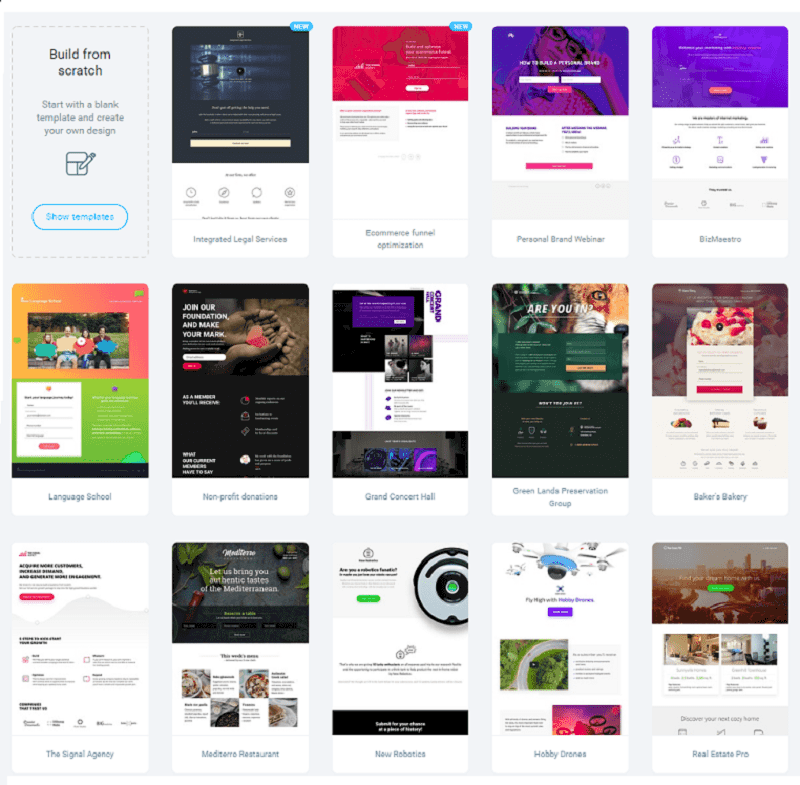
Sending bland and boring text-based emails is a thing of the past. With the ready-made and aesthetically appealing email templates that you can choose from the library.
These attractive email templates ensure the higher engagement of your recipients and eventually higher conversion rates. Thus in return, you can achieve higher sales targets and viewership.
Even if you’re not happy with the pre-made designs, you can always design your own email or landing page templates using GetResponse’s simple-to-use, drag-and-drop builder.
The reason you’d need the feature of designing your own emails is due to the hard fact that the attention span globally is declining. Although, a BBC report attempts to debunk this theory but still, readers today, have more choices than ever before. An alternate just a click away gives them more power over themselves, what they want to watch or read, therefore, you need content that keeps your readers hooked up. At least to the point that allows you to convey your message clearly.
Designing beautiful emails is a step towards this marketing effectiveness.
Besides, not all emails are just “one-dimensional”. Discussing just one topic.
What if you want to send a monthly round-up email to your readers? In that case, you need to split your email into different distinguishable parts.
Of course, this cannot be achieved if you send them a text-based email.
You need to craft a well-designed email, include some graphics and styling so that your readers can identify different topics in the same email.
Coming to the landing pages, they are a much “richer” version of the opt-in forms that we discussed above.
While the opt-in forms help you collect the email addresses, the landing page in addition to what the opt-in form does also provides you with much more options such as adding a “call-to-action” button, add more descriptive content, a counter-offer (an incentive such as an ebook, infographics or a cheat sheet), etc. In short, landing pages are the mini-websites that have no navigations in them that help you gain more leads.
A (dedicated) landing page is an essential tool for your email marketing strategy. One study reveals that the landing page has a potential visitor-to-lead conversion rate of 35.62%. Imagine getting your hands on 36 email addresses for every 100 visitors that you’re able to bring on your landing page.
So in addition to allowing you to create aesthetically appealing landing pages, one of the best things about GetResponse is that even when you don’t have your own domain or a website, you can host your landing pages on GetResponse. With a subdomain provided to each of your landing pages, you can divert your visitors to them reap the benefits even without even owning a website or having acquired a domain.
Also Read: 7 Compelling Reasons To Start Building Your Own Email List
#5. Analyse Your Email, Landing Pages & Opt-In Forms Performance Using Built-In Rich Reports
All your efforts are in vain if you do not have effective data collection process taking note of the essential data points. Establishing an accurate feedback-loop system is of paramount importance.
This ensures that you can fine-tune your performance based on the data you receive from your reporting system.
What are your weak points, which department requires more attention, and which one is wasting your precious man-hours and other resources, etc. all of this is only possible once you’re collecting maximum available information as well as acting on that information.
GetResponse provides you with a set of comprehensive reporting tools which allow you to gauge your email marketing performance.
You can see how many emails are actually opened by your intended recipients, how many were followed through by the readers and they clicked the link in it, what links were clicked, what is “sign-up” rates of your opt-in forms.
Just to give you an idea of the “richness” of the GetResponse’s reporting system, here’s how it reports your performance:
- Real-time activity tracking to give you updates second-by-second
- Mobile view stats to let you know the email clients, devices, operating system etc. your subscribers are using to send emails based on the individual preferences.
- A/B split testing to compare the performance of the two emails and see which fares better.
- GetResponse tracks the numbers of visits, signups, sales etc. to give you valuable insights about the real email ROI.
- Do you prefer charts or tabular data? GetResponse has got your back on both fronts. You can view your stats through the interface that suits you best.
- See if people like your content on the social media. GetResponse measures the numbers of tweets, shares and comments on major social media websites like Facebook, Twitter, Pinterest etc.
- The Global View provides you the graphical interface of what actions were taken on your email. Subscriber from which part of the globe interacted with your email. Opened, clicked or shared it.
#6. Automate your Business Marketing Workflows
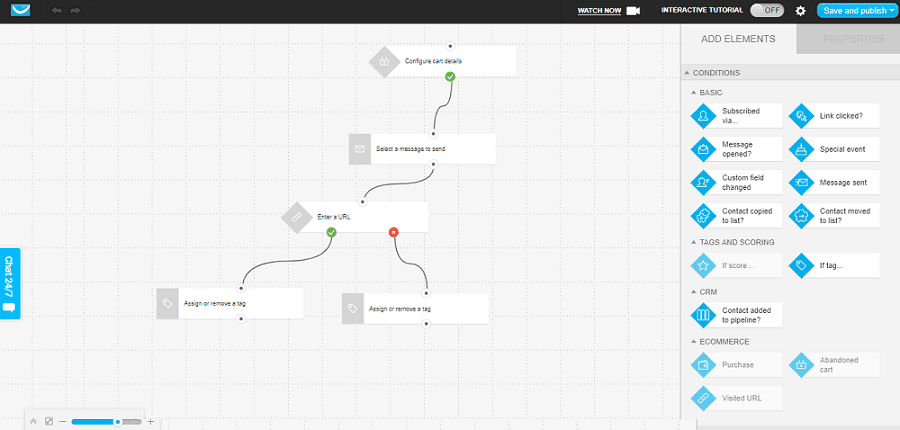
As GetResponse claims, the email marketing software allows you to mold the software according to your business needs instead of the other way around. So you can program it to make it work with your unique business models.
The workflows allow you to assign automated actions based on your users’ behavior.
All you have to do is create the conditions and the actions to be taken based on those conditions. The predetermined subscriber’s behavior can trigger action. Even better, you can sharpen your actions by applying some filtering, scoring, and tagging as well.
Isn’t this cool?
You’re able to respond to your subscribers’ behavior at the individual level and yet still save time. All you have to do is design an effective marketing workflow and let GetResponse handle it from there.
All running on auto-pilot!
Running short on time? There’s absolutely no problem. The ready-made workflow automation templates will give you a head-start in designing your own workflow. Just pick a template from the ones already provided and see if it needs some tweaks to suit your scenario.
These literally hundreds of ready-made workflow automation templates cover major e-commerce scenarios from cart abandonment to affiliate promotions.
Some of the effective ways you can put GetResponse’s Marketing Automation Workflow to good use are:
- Send personalized and relevant emails using different tags, segments and robust customer/visitor data
- Shopping Cart Abandonment – Automatically send out emails to the visitors who didn’t complete their purchase
- Send out welcome email series to ensure higher conversion
- Create and email course and send it out to your subscribers on a complete auto-pilot
#7. Integration with Major Social Media Platforms
Social media platforms are frequented by billions of internet users daily. In fact, just in the US, reportedly, 68% of adults use Facebook.
You can imagine that how much money you’re leaving on the table if social media is not part of your email marketing campaign.
In order to widen your reach and increase your sales, it is necessary that your email marketing software allows social media integration so that you can tap in new subscribers from these platforms.
GetResponse becomes your go-to email marketing software when it comes to taking your email marketing to the mainstream social media platforms as it allows you to:
- Instantly add and integrate social media sharing buttons within your emails and generate proper and comprehensive reports of your subscribers’ interactions.
- Add the opt-in forms on Facebook so that you don’t have to lure visitors from the social media website to your own website first in order to obtain their email addresses. They can subscribe right from your Facebook page. Obviously, this increases the subscription rates as there’s one less click for the visitors now. I’m sure you’re aware of the legendary “laziness” of an average internet user.
- Instantly share your newsletters on the social media websites as soon as they’re emailed to your subscribers.
Also Read: 7 Reasons Why You Should Invest In An Email Marketing Software
#8. Support for Major Blogging and E-Commerce Platforms
Manage a WordPress blog or a blog on Magento?
Own a Shopify or a WooCommerce store?
GetResponse allows you to integrate their software with the major blogging and e-commerce platforms so that you can increase your chances of accessing more subscribers potential to turn into customers.
You can add opt-in forms, landing pages, etc. with these platforms to enhance your online efforts which will, in turn, help you gain access to a wider customer base.
#9. An Ecosystem for Conducting Webinars
If you’ve been in online marketing for a while. I’m quite sure that you appreciate conducting webinars. If on the one side they help you generate more leads, on the other side, it creates a direct (or in some cases, face-to-face) interaction with your potential customers.
As a result, the chances of actually making a sale skyrocket.
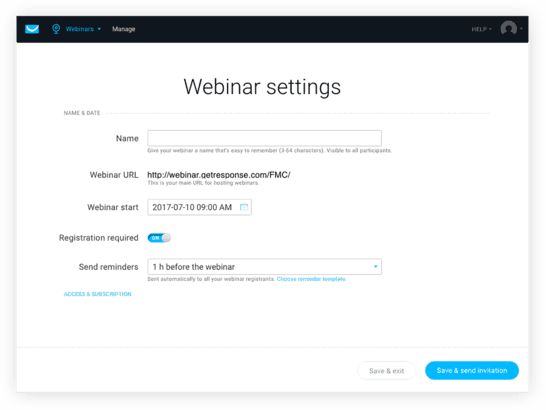
GetResponse provides you to set up and conduct webinars. And not just non-interactive, plain old webinars, but it allows you to create polls, screen sharing, whiteboard features to help you conduct a lively and engaging webinar.
Once done with the webinar, generate detailed attendee reports to see how you performed.
Using Getresponse’s Webinar feature, you can:
- Share screen with attendees and demonstrate your processes
- Display Call-to-Action button during webinars to promote special deals and your products
- Record your webinars and turn them into an evergreen and on-demand content for other visitors
- Use Whiteboard to brainstorm and collaborate with your audience in real-time
- Using Polls and Surveys, make your webinars even more interactive and gather valuable information from your audience
#10. Get Up To The Speed & Use GetResponse At Its Fullest With Up To Date Training Material and Guides

If you’re worried about getting along with GetResponse then you don’t really have to bother about it.
First, GetResponse’s own website is filled with helpful guides and tutorials to not only learn the basics of the website but in addition to that, regular training and webinars also help you learn the trick of the trade and in this case, the “trade” is the email marketing as a whole.
These tutorials, guides, and other learning materials will make sure to transform you into a decent online marketing specialist.
#11. A/B Split Test Your Email Campaigns To Arrive At The Best
Confused about what works and what doesn’t?
GetResponse has a solution for this as well.
With A/B split testing, you can see which email newsletter has more appeal. Keep the winner and discard the one that doesn’t perform well.
Though many rookies don’t give much weight to A/B testing but the pros know the importance of it. They appreciate that how even a minor tweak can improve your results by many folds. And GetResponse’s A/B testing helps you achieve this result.
You can test the color, button size, shape, layout, content, subject line, and many other parameters and see which has more effect on your conversion rates.
Once you have the winner, send it to the remaining email addresses on your list to reap the fruit of your efforts and testing.
#12. ByPass Spam Filters
Imagine putting all your efforts into designing your email strategy, conducting tests, crafting visually soothing and linguistically appealing emails with a clear call-to-action.
While you think that you’ve got everything covered there’s still one chink in the armor that you need to be wary of.
What if your email never lands in the inbox of your subscribers? Their email clients constantly mark your email as spam and there’s nothing you can do about it.
What would you do then? Are all your efforts going to go in vain?
Luckily, GetResponse provides a solution to it as well.
GetResponse’s Spam Score helps you analyze the probability that your email is going to end up in the spam box.
It lets you know about the major factors that email clients consider before deciding if the email is spam or ham. Based on those factors, GetResponse assigns a score to your email which is the probability of the ultimate “fate” of your emails.
Once you receive the GetResponse’s feedback, you can apply the changes to lower the probability of your email ending up as spam and you’re golden.

#13. 24/7 Rapid Response Support
With the real-time chat system, I’ve found GetResponse support to be quite rapid and helpful.
Normally, I don’t have to wait more than 5 minutes (most of the time it’s not even more than 2 minutes) to receive a response from one of GetResponse’s Live Chat Support staff.
Due to their ready response, there are countless obstacles that I’ve crossed while learning about this software.
One of the major factors that get me sold on GetResponse is its rapid live chat support. The support staff is not only responsive but they know what they are talking about. They are technically well-equipped and will make sure that your matters get resolved.
#14. GetResponse CRM
While the GetResponse CRM is worthy of its own article, I’ll be quite succinct here.
In case you don’t know what CRM is, it stands for Customer Relationship Management.
GetResponse CRM helps in converting your leads into customers.
With the GetResponse CRM, you can create pipelines. Pipelines are the visual representation of the process, sales, or other business interactions. It helps in tracking your relationship status with your particular customer. When did you last interact, what was the communication about, what was the lead’s response? You can add your comments, suggestions to keep track of what has been achieved and what is to be achieved pertaining to a particular customer.
Once the target is met, you can close the pipeline and start a new one with the same lead.
#15. Manage Users By Assigning Access To The Team Members
In case you manage a marketing department of your own or want to assign user access to other users, there’s no need to hand over your username and password.
With the “Team” add-on feature you can add collaborators to your account. Assign them a set of roles and responsibilities all without even sharing your credentials.
Just assign access to other users and manage their roles and responsibilities. A great feature if you’re a marketing agency and want to delegate access to other users.
A smart and easy-to-use solution especially for big marketing departments to manage teams.
#16. Build Beautiful Websites Using Modern, AI-Driven, Drag-and-Drop Website Builder
This is a fairly new feature and is available to all the GetResponse users.
You can create beautiful and attractive websites for your businesses even if you don’t have the technical know-how or coding experience, using GetResponse’s drag-and-drop Website Builder.
This is a trend that I’ve been seeing lately that the digital marketing platforms are racing towards becoming an all-in-one marketing solution.
GetResponse is also making sure to participate in this race with all the zeal and adding a website builder is an attempt to make sure that they are not left behind.
#17. Interact With Your Website Visitors Using GetResponse Live Chat Feature

GetResponse now also offers a Live Chat feature. This allows you to interact with your website visitors in real-time. Note that this is not an AI-based chatbot system, however, you can set up a default message that your visitors will receive just in case you’re not available.
You can embed the chatbox on the landing pages,
Using the GetResponse’s Live Chat system, you can:
- Turn your visitors into contact and collect their email leads
- Add a welcome message to engage your users
- Customize the chatbox by adding your logo and adding your brand’s color scheme. You can even style the chat button to your liking
- Add a Visitor Capture Form so that you can collect your visitors’ info if you’re not online
- View data of your past conversations, find out which source generate more conversation, your average chat duration and other vital statistics in the Statistics tab
Pros & Cons of GetResponse
GetResponse Is Best For…!
I’m sure you must be wondering if you should even be using GetResponse?
Is it’s even worth your time and money? Or even better, if it is suitable for a person or business coming from your background?
GetResponse’s users come from a wide array of different people and businesses. With its multiple features and pricing flexibility, it caters the needs of almost all of the small, mid, or large-sized businesses.
Before jumping on to my opinion, here’s a survey from enlyft.com showing the distribution of GetResponse’s users by industry.

Now, if you’re still wondering if GetResponse is even worth trying and if it caters to your business or personal needs then here are some of the people that I can think of at the top of my head, who should be using GetResponse.
- Small or mid-sized bloggers who blog as a hobby
- Professional bloggers
- E-Commerce businesses so that they can collect their customers’ details and pitch them again later
- CPA marketers
- Those who want to start an email marketing business
- Since GetResponse has started to offer Website Building feature as well so those people who are looking for any drag-and-drop based website builder, they can give GetResponse a try
- Large-scale businesses
- etc.
Reviews of GetResponse Users
If we take a look at the TrustPilot, a review website that I normally refer to check out genuine reviews of any product or service, we’ll see that GetResponse has average ratings of 3.7 out of 5.

Personally, I feel that’s a bit harsh as I have read some of the negative reviews and although some of them are quite genuine and I myself have faced them but some of them are highly opinionated.
But DUH…! That’s what user reviews are all about. Right? And that is why I respect these opinions and including them in this section.
However, before going to other websites, here are some of the reviews from GetResponse’s own website. I agree that they may be tilted in favor of GetResponse but I’m mentioning them to show you the complete picture.

I have searched and included user reviews from all over the internet and even though the positive reviews are far more than the negative ones still, I’m adding them here just to give a full and balanced view of this email marketing software
Positive Reviews
Let’s have a look at the positive feedback first. I’ll start with a couple of positive reviews from the TrustPilot website.

Now, to a more detailed and insightful review

I hope you get the gist. Here’s the last one.

Negative Reviews
Okay, so the first negative review that I’d share here is about GetResponse’s billing practices. To be honest, I’ve never faced this issue and I’ve been using GetResponse since 2016 (if I remember clearly). However, just to make sure that this does not happen with you as well and be a little cautious, I’m sharing the review here. The reviewer has mistakenly entered his negative review as a pro so do keep in mind that he’s actually complaining.

Now, although I have also entered it as a downside of GetResponse but in their defense, they are just being cautious. The whole story is that you cannot manually add or import contacts in GetResponse without raising any suspicious bars. Only if you are lucky, you will get away with it, otherwise, you’ll have to justify and prove that the contacts you’re importing or adding to GetResponse were collected by rightful means.
In other words, GetResponse does not want its platform to promote any kind of spamming activities. Although this is just an extra layer of security but quite a hassle for its users.

The third negative feedback that I’m sharing below is about GetResponse’s user interface and customer support. I won’t say anything about the UI as that’s highly subjective, however, as far as the customer support is concerned, as I’ve already said above, one of the many things that have kept me hooked up with GetResponse is their rapid and responsive live chat support. Seems like that this user has a different story to share so I thought you guys should know about this POV as well.

Mixed Reviews
Now, to the most nuanced reviews that provide you more insights than the ones we’ve seen above. These users are sharing some vital pieces of information in their reviews. Make sure you go through them and at the same time, do take note of the date of the review. Quite possible that GetResponse may have taken care of the issue now.

What Are Some Good GetResponse Alternatives?
Although there are hundreds of email marketing and automation software out there but most of them are quite average, however, below are some of the notable GetResponse alternatives that give GetResponse run for its money. So just in case, you don’t find this whole elaborate and detailed GetResponse review convincing, you can try out these alternatives.
- MailChimp
- Aweber
- SendInBlue
- Active Campaign
- GrooveMail (It’s free and I personally also use this – It’s one of the many apps offered by GrooveFunnels. Check out Complete GrooveFunnels Review to know more)
FAQs About GetResponse
Although I have tried to address every nook and cranny related to GetResponse but still I’ll touch on different aspects of this email marketing tool in this FAQ section just in case you may be feeling that I’ve left something out in this GetResponse Review.
Q1. How much does GetResponse cost?
At a minimum, GetResponse costs $15/month and a maximum of $99/month for 1,000 subscribers. The price changes if you have more subscribers and if your requirements are extraordinary then you may need to contact GetResponse’s team.
Q2. Can I use GetResponse for free?
Yes, GetResponse offers a 30-day trial period. You don’t even need to enter your credit card details to start the trial period.
Q3. Are there any discounts available?
Yes, you can claim an 18% discount if you subscribe for 12 months and a 30% discount if you subscribe for 24 months.
Q4. Does GetResponse Provide 24/7 Support?
Yes, the support is available 24/7. All users can contact the support staff via live chat. Advanced users can also contact via telephone.
Q5. Are there any training materials to learn GetResponse?
Yes, on GetResponse’s website you can find FAQs, guides, and other helpful literature to learn the ropes. Besides, GetResponse also conducts webinars from time to time to not only teach the basics but also how can the GetResponse users take their businesses to the next level.
Q6. What can I do with GetResponse?
You can:
- Create email list using landing pages, opt-in forms, etc.
- Organize and send marketing emails to your list
- Send automated and targeted emails based on the user activity
- Conduct surveys and quizzes
- Conduct webinars
- Interact with your website visitors using live chat
- Design and build websites
- Automate your marketing efforts
Q7. What is Marketing Automation in GetResponse?
Marketing automation is the ability to automate different marketing activities such as from client/customer engagement to respond to them in a highly targeted manner. With GetResponse you can do that quite effectively. You can automate all your complete marketing efforts and turn it on auto-pilot.
Q8. Can I use my own custom domain?
Yes, you need to add your own custom domain to send emails from.
Q9. Can I use free email addresses such as Gmail, Hotmail, etc.?
Yes.
Q10. Does GetResponse have an affiliate program?
Yes, GetResponse offers a 33% recurring commission for a lifetime to its affiliates.
Q11. How can I sign up for a GetResponse account?
To create an account at GetResponse with 30 days free trial period, you just need to click here
How Can You Make Money From GetResponse?
Now, to the important question. I believe this should be one of the reasons why you’ve landed on this page because this question revolves around the underlying theme of this blog.
And the question is that how can you earn passive income online using GetResponse?
There are quite a few ways you can use GetResponse to create a solid passive income stream for yourself. Some of these are:
- First – Join Getresponse’s affiliate program to earn a recurring 33% commission on every paid account as long as your referral keeps paying GetResponse
- Second – Collect email leads from your website, blog, or landing page and then promote offers to your subscribers later on. To make it completely passive, you can set an auto-responder and send a series of automated emails to your subscribers. Add some conditions based on the subscribers’ segments or other user activities to increase the conversion rates
- Third – Use the Marketing Automation feature to send highly targeted messages to your website visitors (especially the ecommerce websites), such as you you can set up a series of messages that get triggered when someone abandons a shopping cart. So on and so forth.
- Fourth – Build websites using the latest website builder. Showcase your products and services and generate sales from there
- Fifth – Build Sales Funnels for your clients. Although this is not passive in nature but still it’s a lucrative line of business and many digital marketers have started to offer it. In fact, many businesses have now started to look for experts who can build highly convertible sales funnel
- Sixth – Offer Solo Ads to digital marketers. Solo ads is when you rent out your subscribers to other email marketers in such a way that they ask you to send their own email or a series of emails to your subscribers promoting their own products. The benefit of this is that you can earn a sure-shot money upfront and don’t have to depend on the fact that if your subscribers follow the link and make the purchase. Of course, this has some ethical concerns but you can always get around it by adding appropriate disclaimers when collecting email leads.
So What’s The Verdict? Do I Recommend GetResponse?
While the features of GetResponse go on and on, I believe it’s best to wrap it up as I’m sure that you get the gist of how effective GetResponse email marketing software can be in generating more leads and converting them to even more sales.
If you’re looking for my categorial verdict to decide if you should even try GetResponse then as a GetResponse user myself, I’d say yes.
It has great advanced features, UI, customer support, etc. that really make it a top-of-the-line email marketing software. The only problem is with pricing. Especially for the beginners. There are some alternatives that allow you a completely free account until you reach a certain limit. We’ve already discussed this above in the pricing section.
If you want to try out the features yourself, remember what I mentioned about the 30-days trial period that they provide. I’d suggest you give it a try and see for yourself if GetResponse is really worth its salt. Just follow the link below to signup for a 30-days free trial period.




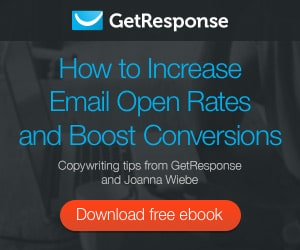
2 replies on “Complete GetResponse Review 2021 – Overview, Features, Pricing, Pros & Cons”
[…] Also Read: Complete GetResponse Review – Features, Prices, Overview […]
[…] or if you want to know more about this top-of-the-class email marketing software then here’s our GetResponse Review. Hope you’ll find it […]